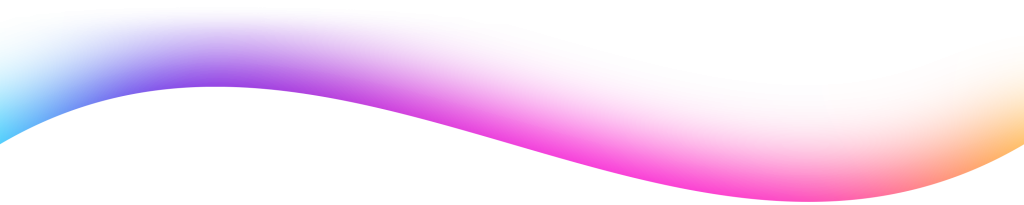Stay safe online!
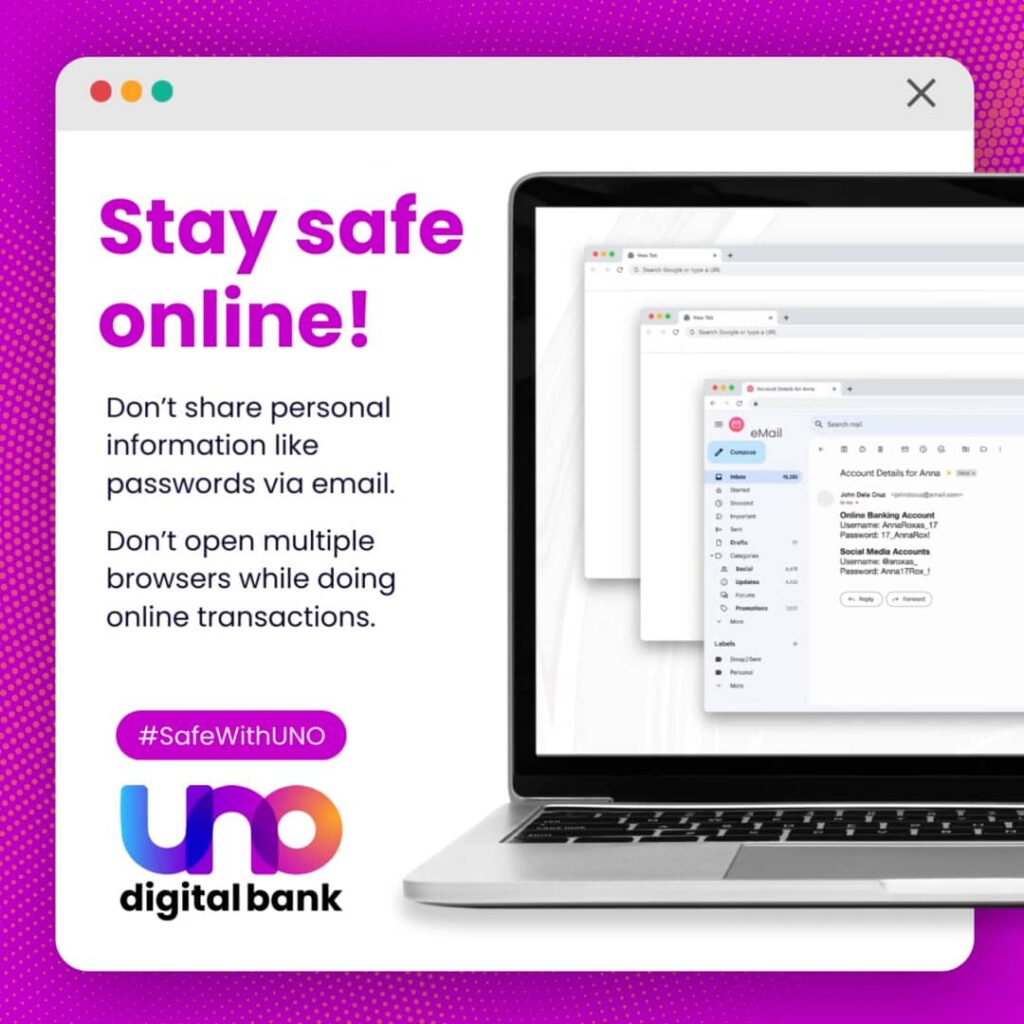
Nowadays, the internet has become an integral part of our lives. We use it daily, whether for online transactions or getting in touch with our loved ones. #SafeWithUNO by making sure you don’t share personal information like your username and passwords online. When making online transactions, don’t open multiple browsers. Be vigilant and […]
Make sure you get your information from official sources

Always #StaySafeWithUNO by ensuring you get your information only from official UNO social media accounts and our website. Only get your information from the following official UNO accounts and website: ✨Instagram: https://www.instagram.com/unodigitalbank/ ✨Facebook: https://www.facebook.com/UNOdigitalbank ✨Twitter/X: https://twitter.com/UNOdigitalbank ✨Tiktok:https://www.tiktok.com/@unodigitalbank ✨Website: https://uno.bank/ If you spot other social media accounts or websites posing as UNO Digital […]
Be a savvy consumer!

Are you an avid online shopper? Before you do any transactions online, make sure that you’ve read through the site’s disclosures, debit/credit policies, refund policies, and other terms and conditions. It’s tedious but it’s important to be informed on how your financial information will be stored and used. Be alert and #StaySafeWithUNO.
Do not store your user ID or passwords in your mobile device or computer.
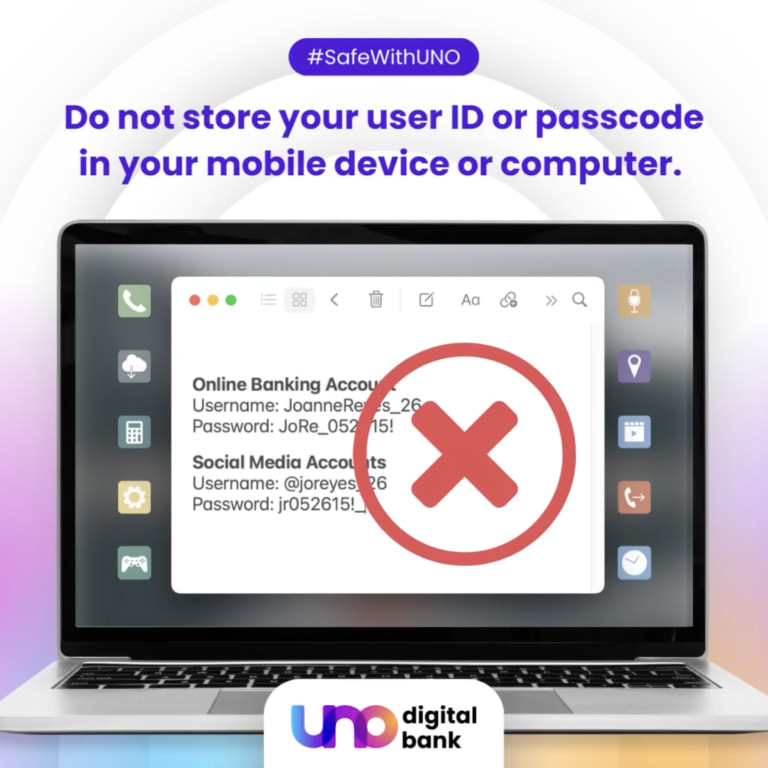
Passwords are a part of everyday life. You need it to unlock your phone, log in to social media, or do online banking. Stay #SafeWithUNO by ensuring you don’t store sensitive information like your password on your mobile device or computer where it can easily be accessed if your device falls into the wrong […]
Always look for “🔒https://”!

Stay #SafeWithUNO while surfing the web and making online purchases. Be careful when accessing websites without “https” and a 🔒icon in their URLs since these websites are not secure and are prone to data breaches. If you spot a website posing as UNO Digital Bank, contact our customer service team by sending us an […]
Double-check the sender’s email address!

When you receive banking emails, always verify the sender’s email address to protect yourself from phishing scams. Scammers may use lookalike email addresses to trick you into giving your sensitive information or lead you to unsafe websites. UNO Digital Bank will never ask you to provide sensitive information via email or SMS. If […]
Remember to log out!

Don’t leave your digital door open! Make sure that you’re #SafeWithUNO even after your transaction by logging out of your account. If you notice any suspicious activity on your #UNOdigitalbank account, please report it immediately to our customer service team in app, or by calling (02) 8811-8866, or (+63) 919-059-9866.
Don’t get catfished!

Make sure it’s legit! Stay #SafewithUNO. Look twice before making online transactions on unfamiliar websites. Scammers use look-alike websites to steal online shoppers’ personal information.
Keep it updated!

Keep your UNO Digital Bank app and the OS of your phone updated at all times! This ensures that the apps security patches are always protected from vulnerabilities and that your account is always #SafeWithUNO If you detect any unauthorized activity, please contact our customer service team at (02) 8811 8866 and +63 919 […]
Don’t let unreliable sources in!
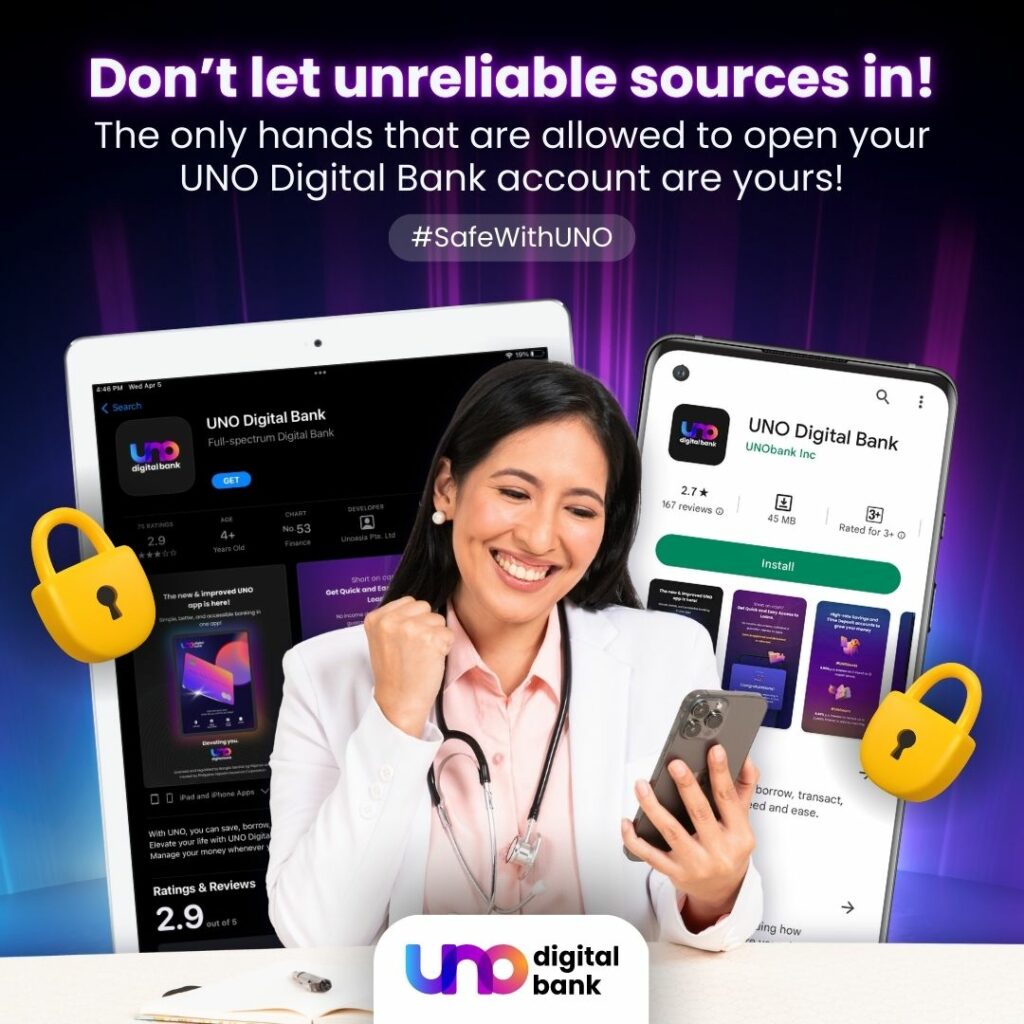
Bank accounts are personal and private. Opening an UNO Digital Bank account should be done by YOU and only YOU. This is how you can stay #SafeWithUNO. To open an UNO Digital Bank account, follow these steps: 🔐Download the official UNO Digital Bank mobile app 🔐Go through the “Know Your Customer” process