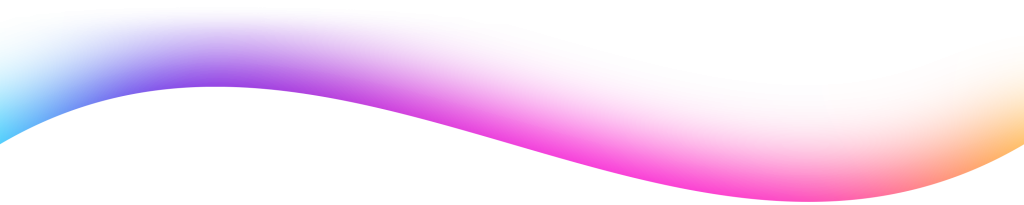Don’t use shared computers or mobile devices when doing financial transactions!

Your security and privacy matters. Only use your personal computer and mobile phone whenever you make financial transactions. #StaySafeWithUNO by avoiding using shared computers when accessing your online or mobile bank accounts to pay bills, shop online, or make money transfers.
Beware of smishing attempts like job offers!

If it’s too good to be true, then it’s probably a scam! #StaySafeWithUNO and beware of smishing job offers via SMS or messaging apps promising employment and high salaries. This is an attempt to get sensitive information to hack your accounts. Instead of falling for these scammers, block the number!
Don’t fall for phone call scams!

#StaySafeWithUNO and be vigilant when you get unsolicited calls. Don’t give your personal and financial data to scammers pretending to be representatives of banks, government agencies, and many more! Remember that #UNOdigitalbank will never initiate calls, SMS, emails, or chats to ask you to share your OTP or password. If you get […]
Do not allow yourself to be used as a money mule!
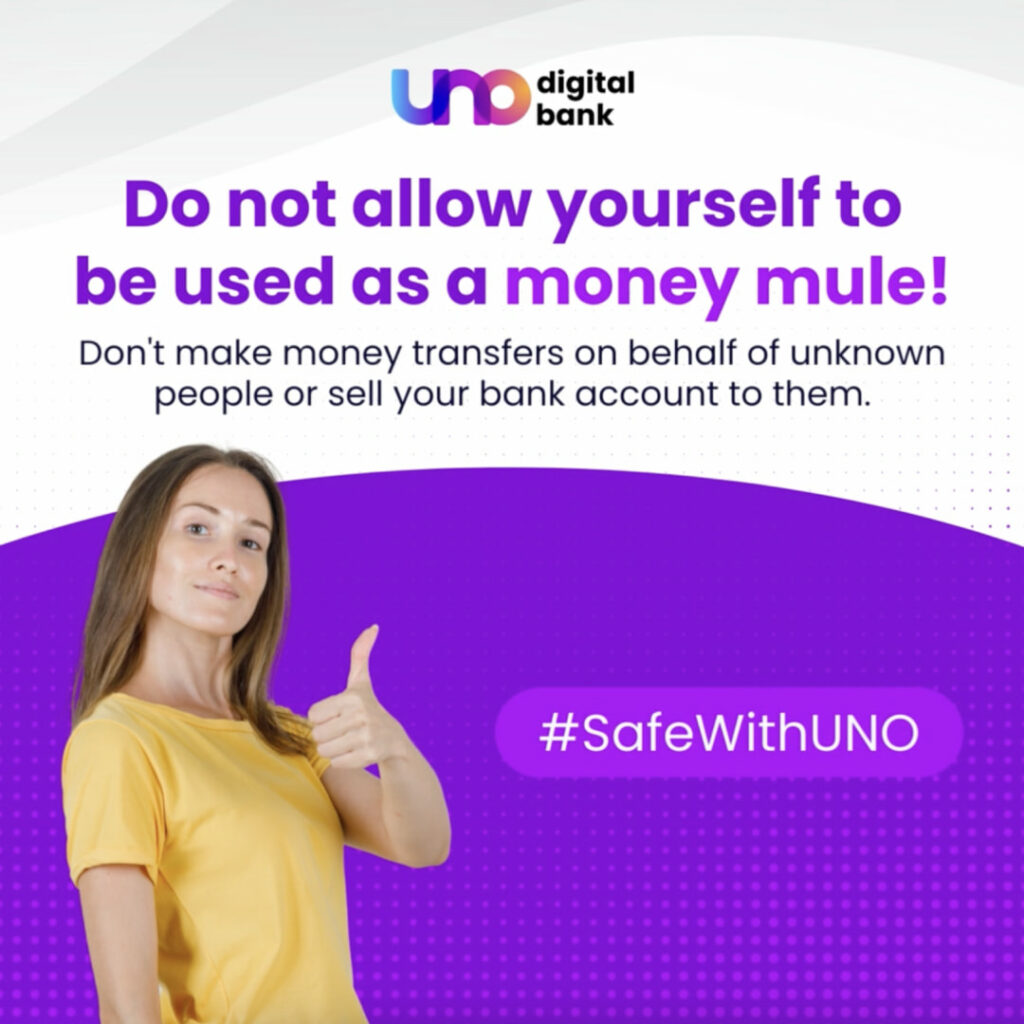
#Stay #SafeWithUNO by refusing fraudsters offering money in exchange for your bank account details! You may unknowingly become a money mule and be held liable if you let a fraudster use your personal bank accounts.
Multi-factor authentication is essential for your safety!
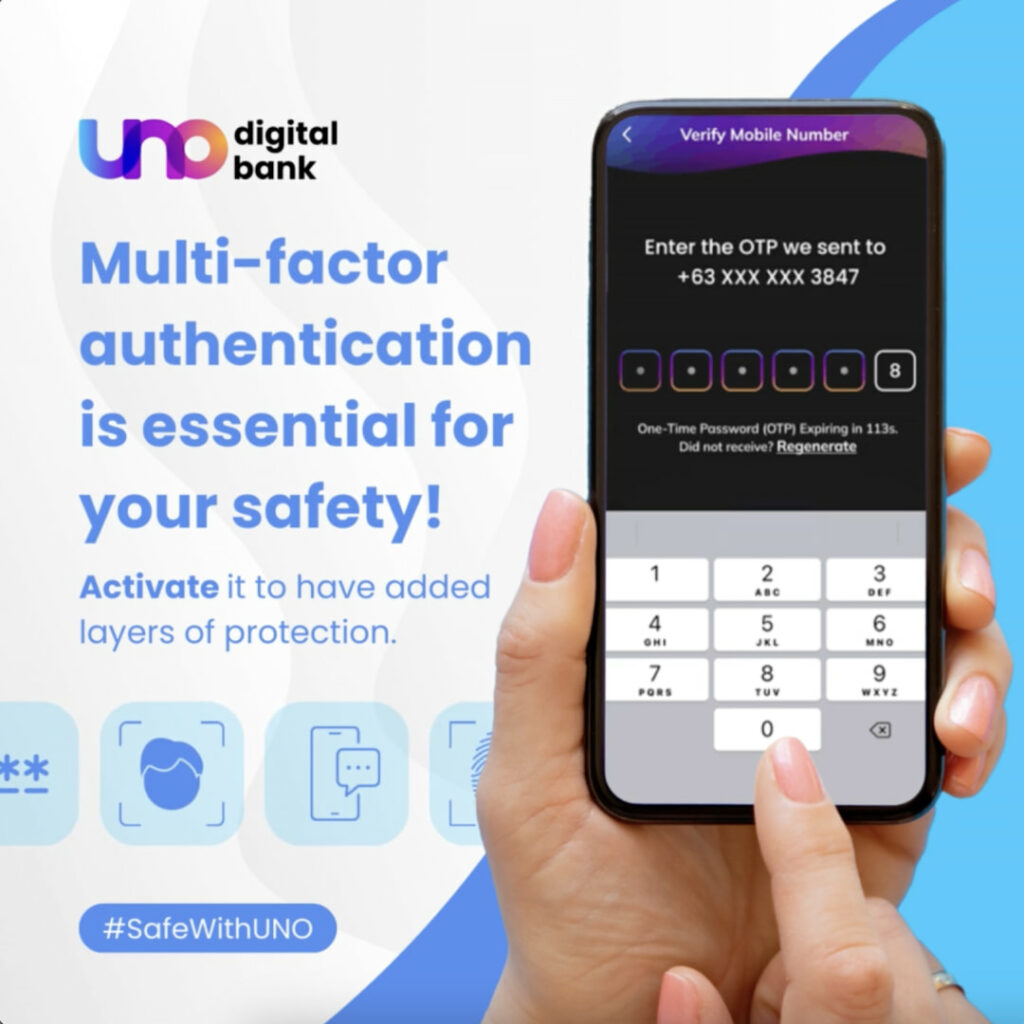
Always stay #SafeWithUNO by making sure you activate multi-factor authentication. Multi-factor authentication adds an important layer of protection to make your account more secured from hackers. Thieves will choose someone else to target when you make it harder for them to steal your data. If you think your UNO account is compromised, […]
Beware of using public WiFi when accessing your bank accounts!

Don’t let a few minutes of online convenience trump consequences! Your personal information can be compromised, and you’re taking a risk whenever you connect to a free network at a coffee shop, hotel lobby, or airline lounge. Stay #SafeWithUNO and avoid accessing your personal accounts when connected to public WiFi.
UNO Digital Bank will never ask you for your OTP or passwords

Stay #SafeWithUNO by not providing your sensitive information to anyone who claims to be a representative of UNO Digital Bank. We will never initiate calls, SMS, emails, or chats to ask you to share your OTP or password If you suspect a fraudster acting as a representative of UNO Digital Bank, report it […]
Spot a fake & unsafe website!

Beware of fake websites, whether you’re just browsing the web or making online transactions. Stay #SafeWithUNO by always looking for the closed padlock icon beside the URL of the site you are visiting. This padlock indicates that the site is secured with a TLS/SSL certificate that encrypts data sent between the user and […]
Keep your contact info updated!

Stay #SafeWithUNO by ensuring your email address and mobile number are updated. Get alert notifications when transactions are happening on your UNO account. If you detect any unauthorized activity, please get in touch with our customer service team through the UNO Digital Bank app or by calling (02) 8811 8866 and +63 919 […]
Think before you click!
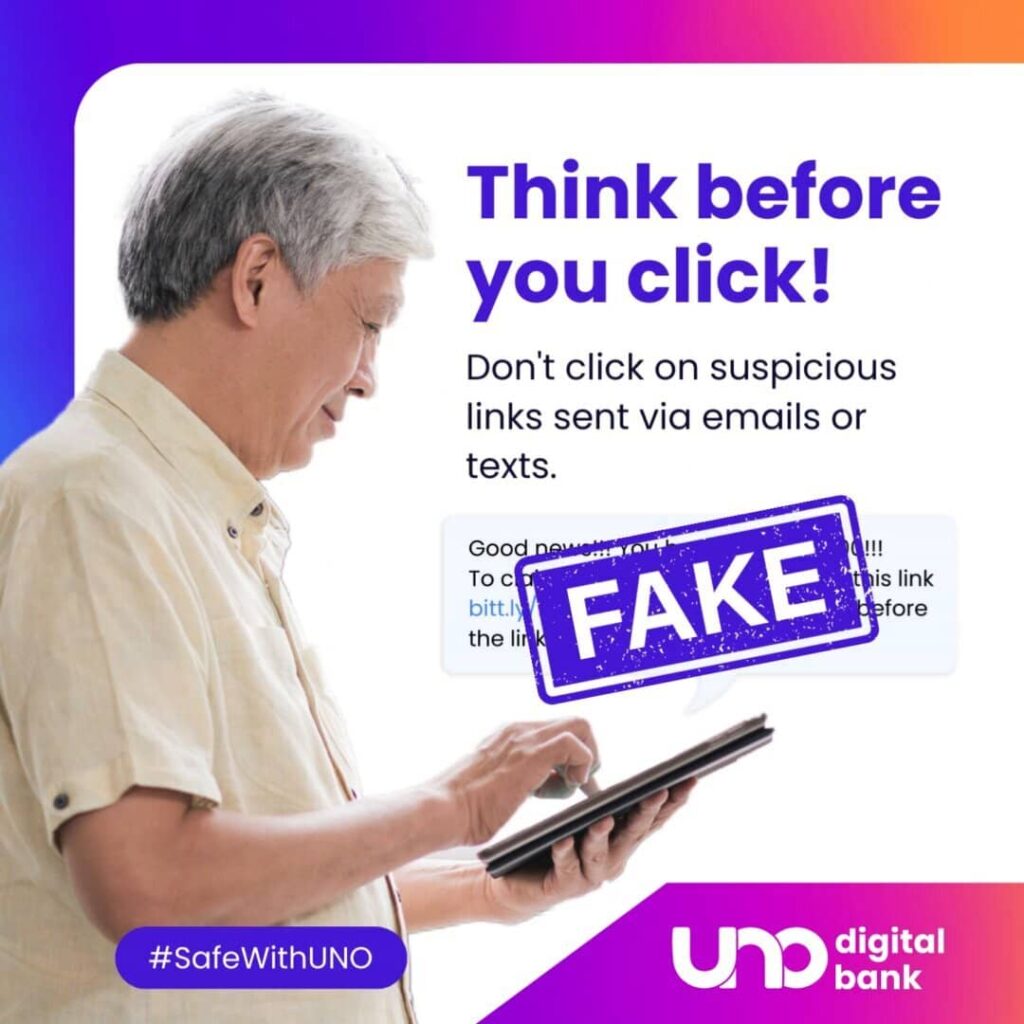
Received a sketchy email or text? #StaySafeWithUNO and think before you click. Hackers and scammers may send you suspicious links, asking you to input your sensitive information for them to access your accounts. Always be vigilant and protect your personal information! To stay #SafeWithUNO, immediately report any suspicious message and contact our […]