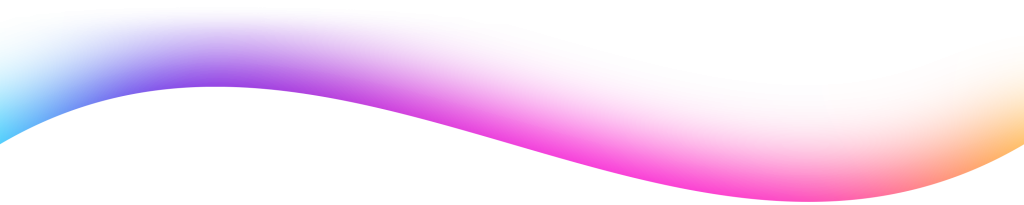Overview
- Opening an online savings account offers convenience, security, and competitive interest rates, helping your savings grow. The process involves choosing a bank, checking eligibility, submitting documents, completing identity verification, and funding the account.
- To maximize savings, set financial goals, monitor transactions, and stay aware of bank fees.
UNO Bank offers a seamless digital savings option with a low deposit requirement and high interest rates, making it an excellent choice for those looking to grow their finances efficiently.
With all the bills that need to be paid, your hard-earned money can sometimes disappear before you know it. Setting aside a budget and having a dedicated place to grow your savings can help you secure your finances and work toward your financial goals.
So what can you do about this money drain? That’s where a digital savings plan comes in handy. It allows you to store funds securely while earning interest, making it a smart step toward financial stability. Thanks to the convenience of online banking, managing your money has never been easier—you can deposit, withdraw, and track your balance anytime, anywhere.
Want to know more? Read on as in this article, we will guide you on how to open an online savings account, ensuring a smooth and hassle-free process.
Why Open an Online Savings Account?

Managing your finances is easier with a digital savings account in the Philippines. Beyond the convenience of 24/7 access, many online banks offer significantly higher interest rates than traditional ones. This helps your money grow faster, with minimal effort.
Many financial institutions also offer competitive interest rates, helping your money grow faster than with traditional banking options. By choosing an internet-based savings account, you gain better financial control, seamless transactions, and the ability to develop smart saving habits—all from the comfort of your home.
Step-by-Step Guide to Opening an Online Savings Account
Now that you understand the advantages of an online savings account, let’s look at exactly how to set one up—it’s a quick and hassle-free way to take control of your finances. With just a few steps, you can securely manage your funds anytime, anywhere.
Step 1: Choose a Bank
Research different banks and compare their online savings account offerings. Consider factors such as interest rates, minimum balance requirements, transaction fees, and mobile banking features to find the one that best suits your needs.
Step 2: Check Eligibility Requirements
Each bank has specific eligibility criteria, such as age, residency, and income requirements. Ensure you meet these conditions before proceeding with your application.
Step 3: Gather Necessary Documents
Most banks require a valid government-issued ID and proof of address. Some may also ask for proof of income, depending on the type of account you’re opening.
Step 4: Start the Online Application
Visit the bank’s official website or download their mobile banking app to begin your application. Fill out the required forms with your personal information and upload the necessary documents.
Step 5: Identity Verification
Banks typically verify your identity through video calls, biometric authentication, or one-time passwords (OTP) sent to your registered mobile number. This step ensures secure and fraud-free transactions.
Step 6: Fund Your Account
Some banks require an initial deposit to activate your account. You can transfer funds from another bank account, use e-wallets, or deposit cash through partner branches or ATMs.
Step 7: Activate and Access Your Account
Once your account is approved and funded, you will receive login credentials to access your online banking platform. Set up security features such as PIN codes or biometric login for added protection. You can now start saving, transferring funds, and managing your money digitally.
Tips for Managing Your Digital Banking Account

By following these best practices, you can maximize your savings while avoiding unnecessary fees.
Set Savings Goals
Establishing financial goals helps you stay disciplined and motivated. Start by identifying your purpose—are you building an emergency fund, saving for a major purchase, planning a trip, or investing for the future? Then, set a target amount and a realistic timeline to reach it.
Breaking your goal into smaller, manageable contributions—weekly or monthly—can make saving easier. Many mobile banking platforms offer automated goal-tracking features, helping you monitor progress effortlessly.
Keep Track of Transactions
With 24/7 access to mobile and internet banking, monitoring your financial transactions has never been easier. However, it’s important to stay vigilant—neglecting regular account checks could lead to unnoticed fraudulent activity, unauthorized charges, or unexpected deductions.
Reviewing your transaction history frequently ensures your funds are secure and your balance remains accurate. Enable real-time notifications for transactions, check your statements weekly, and set up alerts for large withdrawals or unusual activity to prevent financial setbacks.
Be Aware of Bank Fees
Hidden fees can slowly deplete your savings if left unchecked. Financial institutions may charge for maintaining a minimum balance, excessive withdrawals, fund transfers, or even inactivity.
To avoid unexpected deductions, review your bank’s fee structure, check for policy updates, and reach out to customer support if you need clarification on certain charges. Opting for a high-yield savings account with minimal fees can help maximize your earnings over time.
Can You Open a Savings Account at UNO Bank?
Yes! Opening a savings account with UNO Digital Bank is quick and hassle-free through their mobile app, bringing digital banking to your fingertips. With this account, you can seamlessly transfer money, pay bills, and shop online—all while earning up to 3.50% p.a. interest, credited daily to help your savings grow faster.
A minimum deposit of just PHP 100.00 also qualifies you for a free virtual debit card, allowing you to make secure online purchases with ease. With a fully digital platform, managing and growing your savings has never been more convenient.
Key Takeaway
Opening an online savings account is a simple and convenient way to manage your finances while enjoying the benefits of digital banking. By following the step-by-step guide on how to open an online savings account, you can easily set up and start using your account to send money, pay bills, and grow your savings with competitive interest rates.
If you’re ready to open an account with UNO Bank, you can visit our website for qualification details or download our app to get started today.